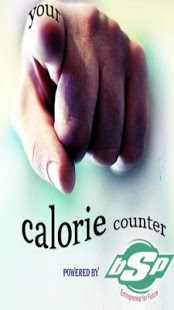Your Calorie Counter 1.1
Free Version
Publisher Description
Your Calorie Counter is an Android Application, for finding the Nutrition Facts of the foods that you need to eat daily. Your Calorie Counter contains functional Calorie Calculator, Food List and Pedometer.
THIS APPLICATION DOESNOT NEED INTERNET TO WORK, DOWNLOAD STAY FIT AND HEALTHY.
Click on Calorie Calculator calculate amount of calorie needed for the normal men/women, in a day.
Calorie Calculator: enter your details, Gender, Height, Weight and Age. and then press Diagnose Button.
The result will show, how many calories you have to eat every day, in order to maintain your health. According to your calories, select your like foods in Food List tab.Click on “Food List”, select your desired foods. The number of calories and nutrients (carbohydrate, fat and protein) will appear along with a medical advice that guides you to design your healthy eating plan.
Pedometer Counts your steps, displays your pace, approx. distance, speed and calories burned for both walking and running.If not accurate, try adjusting the sensitivity setting. Works best when attached firmly to your body.Not suitable for all day use, as it consumes power constantly.
Please email questions and features request directly to our Email ID.
Powered By:BSP SOFTWARE
About Your Calorie Counter
Your Calorie Counter is a free app for Android published in the Health & Nutrition list of apps, part of Home & Hobby.
The company that develops Your Calorie Counter is BSP Software. The latest version released by its developer is 1.1. This app was rated by 1 users of our site and has an average rating of 5.0.
To install Your Calorie Counter on your Android device, just click the green Continue To App button above to start the installation process. The app is listed on our website since 2013-05-20 and was downloaded 45 times. We have already checked if the download link is safe, however for your own protection we recommend that you scan the downloaded app with your antivirus. Your antivirus may detect the Your Calorie Counter as malware as malware if the download link to com.adigunaz.pedometer is broken.
How to install Your Calorie Counter on your Android device:
- Click on the Continue To App button on our website. This will redirect you to Google Play.
- Once the Your Calorie Counter is shown in the Google Play listing of your Android device, you can start its download and installation. Tap on the Install button located below the search bar and to the right of the app icon.
- A pop-up window with the permissions required by Your Calorie Counter will be shown. Click on Accept to continue the process.
- Your Calorie Counter will be downloaded onto your device, displaying a progress. Once the download completes, the installation will start and you'll get a notification after the installation is finished.